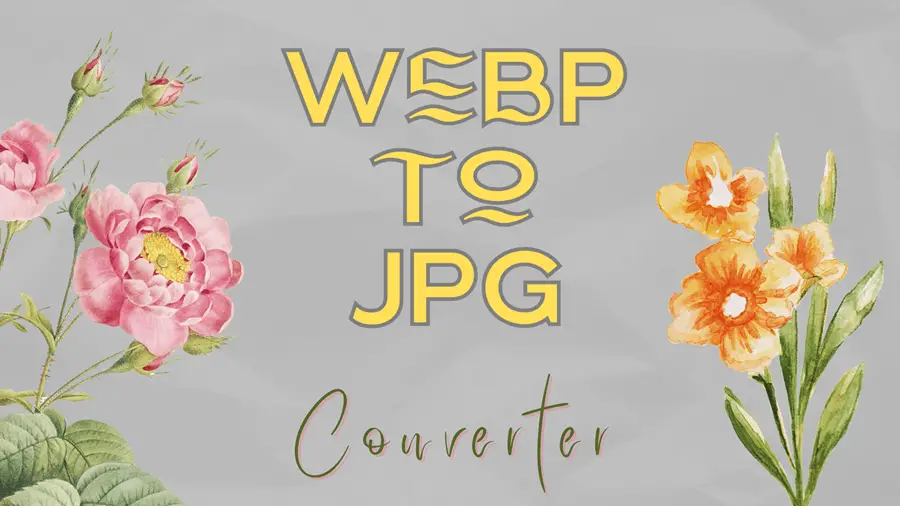
This WebP to JPG Converter tool that allows you to convert WebP images to the widely supported JPG format. Whether you need to convert a single WebP image or perform batch conversions, this tool provides a seamless and efficient solution. Let's explore the features and benefits of the WebP to JPG Converter.
The Advantages of WebP and JPG Formats
Before we dive into the conversion process, let's understand the characteristics and advantages of the WebP and JPG formats:
- WebP: WebP is a modern image format developed by Google. It offers superior compression compared to formats like JPEG and PNG, resulting in smaller file sizes without significant loss of visual quality. WebP images are commonly used for web content and can provide faster loading times.
- JPG: JPG is a widely supported image format that balances image quality and file size. It is compatible with a wide range of devices, software applications, and web browsers. JPG is particularly suitable for photographs and images that contain rich colors and intricate details.
Why Convert WebP to JPG?
Converting WebP images to the JPG format using the WebP to JPG Converter tool offers several advantages:
- Compatibility: While WebP is supported by modern web browsers, some older browsers or software applications may not fully support this format. By converting WebP images to JPG, you ensure compatibility across a broader range of platforms and devices.
- Wide Support: JPG is one of the most widely supported image formats, ensuring that your converted images can be easily viewed and shared on various devices and platforms.
- File Size: JPG utilizes efficient compression techniques that can significantly reduce the file size of images while maintaining acceptable visual quality. This makes it ideal for web publishing and sharing images online.
Using the WebP to JPG Converter
The WebP to JPG Converter provided by digitvital.com simplifies the conversion process:
- First, Click on Choose files then select your JPEG images you want to convert.
- Click on the "Upload" button to initiate the conversion process.
- Once the conversion is complete, you can download the converted JPG file to your device.
Benefits of Using the WebP to JPG Converter
The WebP to JPG Converter tool offers several benefits:
- Efficiency and Speed: The converter ensures a fast and efficient conversion process, allowing you to convert WebP images to JPG format quickly and conveniently.
- Preservation of Image Quality: The tool maintains the original image quality during the conversion, ensuring that the resulting JPG files retain the details and colors of the WebP images.
- User-Friendly Interface: The tool's user-friendly interface makes it easy for users of all skill levels to navigate and perform the conversion process with ease.
Conclusion
The WebP to JPG Converter provided by digitvital.com is a valuable tool for converting WebP images to the widely supported JPG format. Whether you need to ensure compatibility, reduce file sizes, or take advantage of image editing capabilities, this tool offers a reliable solution. With its user-friendly interface and efficient conversion process, you can convert your WebP images to JPG format while maintaining image quality and accessibility.