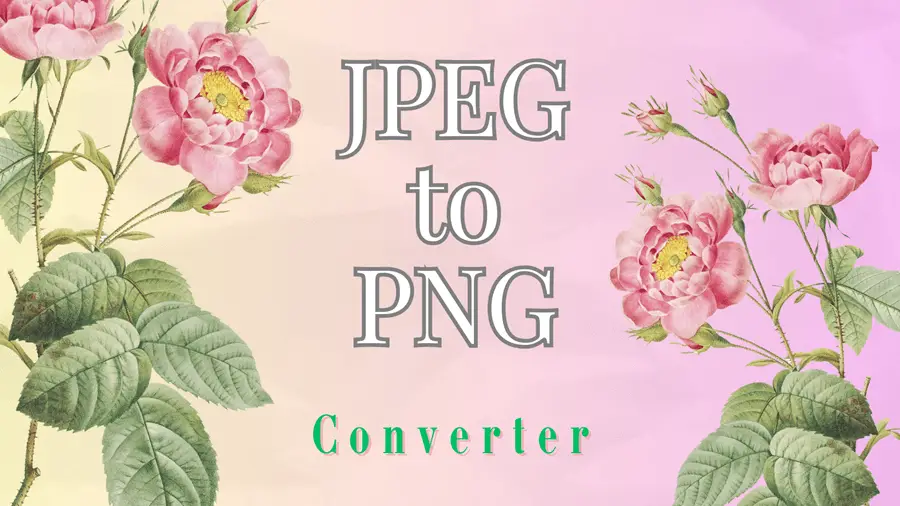
Introduction: Converting images from one format to another is a common requirement in the digital world. When it comes to converting JPEG (Joint Photographic Experts Group) images to the PNG (Portable Network Graphics) format, digitvital.com offers a powerful and efficient tool, the JPEG to PNG Converter. With this tool, you can easily transform your JPEG images into PNG format while preserving the image quality and transparency. Let's explore the features and benefits of the JPEG to PNG Converter in detail.
Understanding the JPEG and PNG Formats
The JPEG and PNG formats are both widely used for image storage and sharing purposes. However, they have different characteristics and serve different purposes:
- JPEG (Joint Photographic Experts Group): JPEG is a popular image format known for its efficient compression algorithm. It is primarily used for photographs and complex images, as it can significantly reduce the file size while maintaining a good level of visual quality. However, JPEG does not support transparency.
- PNG (Portable Network Graphics): PNG is a lossless image format that supports both high-quality images and transparency. It is commonly used for graphics, logos, icons, and images that require transparency or a transparent background. PNG files generally have larger file sizes compared to JPEG due to the lossless compression.
Why Convert JPEG to PNG?
Converting JPEG images to the PNG format using the JPEG to PNG Converter tool can be beneficial in various scenarios:
- Preserving Transparency: If your JPEG image contains elements with transparent backgrounds, such as logos or graphics, converting it to PNG format ensures that the transparency is retained. This is especially useful when you need to overlay the image on different backgrounds or use it in graphic design projects.
- Enhancing Image Quality: JPEG is a lossy format, which means that each time you save a JPEG image, there is some loss of quality. By converting the JPEG to PNG, you can avoid additional lossy compression and preserve the original image quality.
- Working with Graphics and Logos: PNG format is commonly used for graphics, logos, and icons due to its support for transparency. If you have a JPEG logo or graphic that you need to use in contexts that require transparency, converting it to PNG ensures that the transparency is maintained.
- Specific Software or Web Requirements: Some software applications or web platforms may specifically require images in the PNG format. By converting your JPEG images to PNG, you ensure compatibility with such systems and avoid any format-related limitations.
How to Use the JPEG to PNG Converter
The JPEG to PNG Converter tool provided by digitvital.com offers a simple and intuitive user interface to facilitate the conversion process:
- First, Click on Choose files then select your JPEG images you want to convert.
- Click Upload Image button.
- Wait for conversion.
- When the conversion is complete, you can download the converted PNG files to your device by clicking on the download button.
Benefits of Using the JPEG to PNG Converter
The JPEG to PNG Converter tool offers several advantages:
- Efficient Conversion: The tool ensures a fast and efficient conversion process, allowing you to convert multiple JPEG images to PNG format in a short amount of time.
- Preservation of Image Quality: The converter retains the quality of your JPEG images during the conversion, ensuring that the resulting PNG files maintain the original image details and colors.
- Transparency Support: The tool accurately handles transparency, preserving any transparent areas present in the original JPEG images and converting them to transparent regions in the PNG format.
- User-Friendly Interface: The tool's user-friendly interface makes it easy for users of all skill levels to navigate and perform the conversion process quickly and efficiently.
- Multiple Conversion Options: At once you can convert many image files.
Conclusion
The JPEG to PNG Converter is a valuable tool for anyone who needs to convert JPEG images to the PNG format. Whether you want to preserve transparency, enhance image quality, work with graphics and logos, or meet specific software or web requirements, this tool offers a reliable and efficient solution. With a few simple steps, you can convert your JPEG images to PNG while maintaining image quality and transparency. Visit digitvital.com today and make use of the JPEG to PNG Converter tool to streamline your image conversion workflow.